HOW TO
Scan the QR Code or go to
artificialmuseum.com
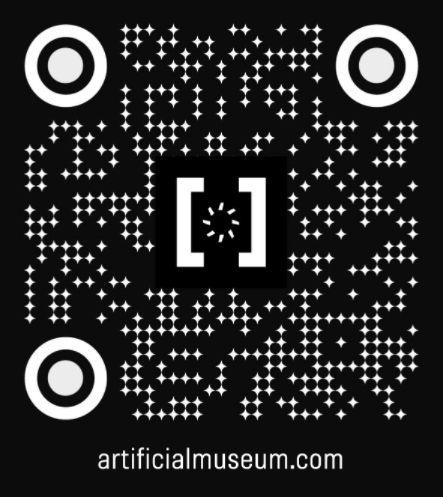
Recommended Browsers:
Android: Chrome or Brave
IOS: Webxr Viewer
Locate yourself on the map

The black dots on the map are locations or artifacts, tapping them will open additional information.
Install the "WebXR Viewer"
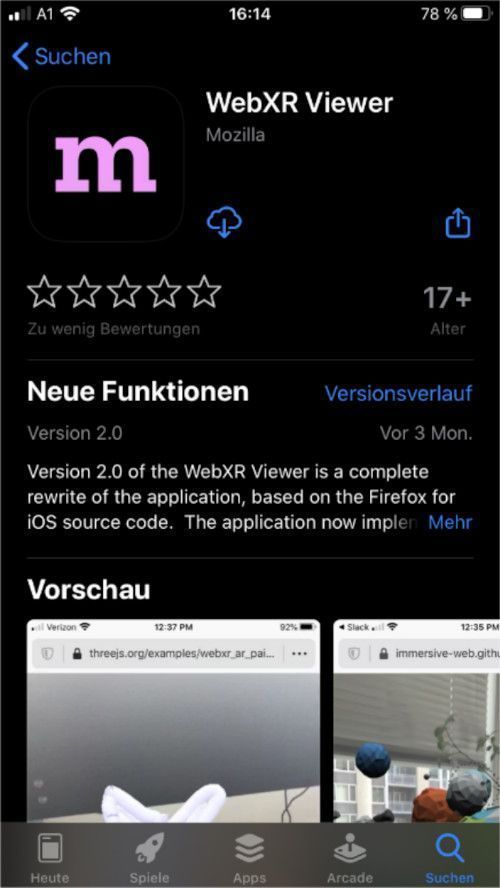
Enter copied link or use the qr scanner
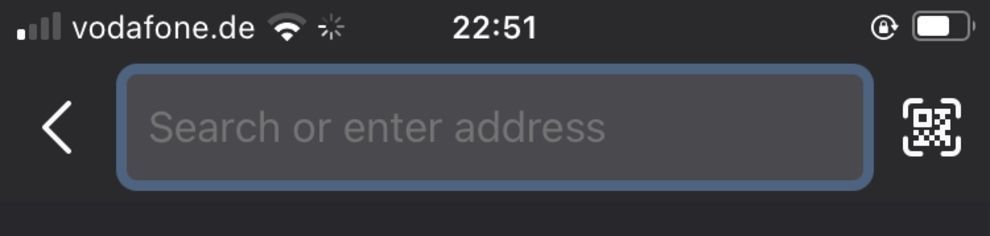
Paste the link you copied into the url bar.
You can also use the qr-code scanner to the right of the url.
Start AR Experience

You should now see the camera image on your phone screen. Point towards the ground and move around until a white circle appears.
Tap the white circle to spawn the artifact.
EEnjoy the experience

Have a playful experience, explore, interact. You can close the experience using the button on the top right.
If you have any feedback: