HOW TO
Scan the QR Code or go to
artificialmuseum.com
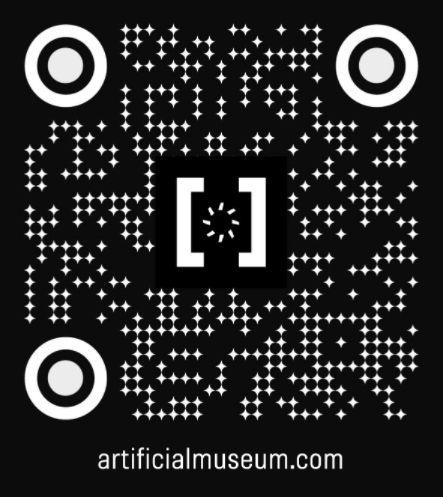
Recommended Browsers:
Android: Chrome or Brave
IOS: Webxr Viewer
Locate yourself on the map

The black dots on the map are locations or artifacts, tapping them will open additional information.
Install "Google Play Services for AR"

This service is installed on all devices that support it.
Use Chrome or Brave

Chrome and Brave provide the best experience on android devices.
Start AR Experience

You should now see the camera image on your phone screen. Point towards the ground and move around until a white circle appears.
Tap the white circle to spawn the artifact.
EEnjoy the experience

Have a playful experience, explore, interact. You can close the experience using the button on the top right.
If you have any feedback: